Dive Rite Nitek Duo User's Guide
Browse online or download User's Guide for Scuba diving fins Dive Rite Nitek Duo. Dive Rite Nitek Duo User guide User Manual
- Page / 58
- Table of contents
- BOOKMARKS


- NiTekDuoDiveComputer 1
- Content 3
- Table of contents 4
- Introduction 5
- Overview 6
- Features and functions 7
- Specifications 9
- Warnings 10
- When diving… 11
- Introduction 12
- Using the NiTek Duo 13
- Getting started 14
- Button operation 15
- Time display mode 16
- Activating the back light 17
- Using computer mode 18
- Using the NiTek Duo 19
- To enter dive operation: 19
- Setting the safety factor 20
- To set the safety factor: 21
- Setting the dive time alarm 23
- Understanding FO2 default 24
- Using gauge mode 26
- Plan mode 28
- To enter plan mode: 29
- Dive computer mode 30
- Secondary underwater screen 31
- Safety stop indication 32
- Gauge mode 38
- Log mode 40
- To view a dive log: 41
- Profile mode 42
- To view a dive profile: 43
- PC transfer mode 44
- Altitude operation 47
- Care and maintenance 49
- Proper handling techniques 50
- Care and maintenance 51
- Low battery warning 52
- Index 56
- Index 57
Summary of Contents
UserGuidewww.diverite.comDateofpurchase:NiTekDuoDiveComputerNiTekDuoDiveComputer
Introduction 6 NiTek Duo Dive Computer User Manual Warnings This information has been developed for your safety. Please read and understand this manu
Introduction NiTek Duo Dive Computer User Manual 7 all previous dives in the same repetitive dive series and is thus, accurately monitoring the div
Introduction 8 NiTek Duo Dive Computer User Manual • Do not rely solely on this or any other dive computer. Take a back-up dive computer or dive tab
NiTek Duo Dive Computer User Manual 9 Chapter 2 Using the NiTek Duo Summary This chapter provides topics about using, setting, and understanding e
Using the NiTek Duo 10 NiTek Duo Dive Computer User Manual Getting started The NiTek Duo has many modes and screens and a number of options that ca
Using the NiTek Duo NiTek Duo Dive Computer User Manual 11 Accessing display modes and screens There are some display modes that the NiTek Duo ente
Using the NiTek Duo 12 NiTek Duo Dive Computer User Manual Time display mode Time display mode is the NiTek Duo’s default mode. The computer return
Using the NiTek Duo NiTek Duo Dive Computer User Manual 13 For example, 1:00 PM would be 13:00. 4. Press Mode. The computer returns to the tim
Using the NiTek Duo 14 NiTek Duo Dive Computer User Manual Dive option set and display mode Dive option set and display mode is where all “dive” op
Using the NiTek Duo NiTek Duo Dive Computer User Manual 15 • (4) Dive profile sampling rate • (5) Salt or fresh water use • (6, 7) Maximum depth
Using the NiTek Duo 16 NiTek Duo Dive Computer User Manual Note: If you only plan on using one mix on your dive, you only need to set mix1. To set
Using the NiTek Duo NiTek Duo Dive Computer User Manual 17 To set the safety factor: 1. Press Mode until “dive” is displayed and flashing on the s
Using the NiTek Duo 18 NiTek Duo Dive Computer User Manual Setting for fresh or salt water use The NiTek Duo is capable of operating using fresh or
Using the NiTek Duo NiTek Duo Dive Computer User Manual 19 5. Press Set to toggle the alarm on and off. 6. When finished, press Select to advance
Using the NiTek Duo 20 NiTek Duo Dive Computer User Manual To set for metric or Imperial operation: 1. Press Mode until “dive” is displayed and fl
Using the NiTek Duo NiTek Duo Dive Computer User Manual 21 Default warning indicated by Nitrox flashing and a dashed line for mix1 When and how FO
Using the NiTek Duo 22 NiTek Duo Dive Computer User Manual computer’s ability to accurately monitor your exposure to oxygen no longer exists. Note:
Using the NiTek Duo NiTek Duo Dive Computer User Manual 23 2. Press Set to select gauge operation. “Gage” is displayed in place of “dive.” 3. P
Using the NiTek Duo 24 NiTek Duo Dive Computer User Manual Plan mode Plan mode enables you to determine how long you can stay at various depths whi
Using the NiTek Duo NiTek Duo Dive Computer User Manual 25 To enter plan mode: 1. Press Mode until “plan” is displayed on the screen. 2. Press Se
Content NiTek Duo Dive Computer User Manual i DEVELOPED BY Dive Rite 175 NW Washington Street Lake City, FL 32055 Phone: 386.752.1087 Fax: 386.755.
Using the NiTek Duo 26 NiTek Duo Dive Computer User Manual Dive computer mode Dive computer mode is automatically entered when the computer enters
Using the NiTek Duo NiTek Duo Dive Computer User Manual 27 partial pressures of oxygen (PO2s). There are a maximum of eight bars. When all bars are
Using the NiTek Duo 28 NiTek Duo Dive Computer User Manual To display the secondary diving mode screen: 1. Press and hold Set. The back light tu
Using the NiTek Duo NiTek Duo Dive Computer User Manual 29 During this time, if you ascend above 10 feet (3 meters), the countdown pauses. It resum
Using the NiTek Duo 30 NiTek Duo Dive Computer User Manual Ascent rate warning The NiTek Duo assumes that you keep your ascent rate within the foll
Using the NiTek Duo NiTek Duo Dive Computer User Manual 31 Note: If the PO2 alarms activate at a depth of 20 feet (6 meters) or less, you most like
Using the NiTek Duo 32 NiTek Duo Dive Computer User Manual OLI warning with “OLI” displayed and flashing on the screen Decompression warning If yo
Using the NiTek Duo NiTek Duo Dive Computer User Manual 33 (3) Required stop time: This is the time you must remain at the indicated stop depth. (4
Using the NiTek Duo 34 NiTek Duo Dive Computer User Manual Gauge mode Gauge mode is automatically entered when the computer enters the water. It be
Using the NiTek Duo NiTek Duo Dive Computer User Manual 35 (2) Total dive time: This is the total time for the dive. (3) Temperature: This is the l
Content ii NiTek Duo Dive Computer User Manual Table of contents Chapter 1 Introduction • 1 Overview • 2 Features and functions • 3 Specifications •
Using the NiTek Duo 36 NiTek Duo Dive Computer User Manual Log mode For each dive, the NiTek Duo stores information, such as depth, time, temperatu
Using the NiTek Duo NiTek Duo Dive Computer User Manual 37 (4) Date: This is the month and day of the dive. (5) Ascent time: This is the time you s
Using the NiTek Duo 38 NiTek Duo Dive Computer User Manual Profile mode Profile mode enables you to see a record of the depths you reached at vario
Using the NiTek Duo NiTek Duo Dive Computer User Manual 39 To view a dive profile: 1. Press Mode until “prof” is displayed on the screen. “Prof”
Using the NiTek Duo 40 NiTek Duo Dive Computer User Manual PC transfer mode You can transfer the stored dive log information to your personal compu
Using the NiTek Duo NiTek Duo Dive Computer User Manual 41 Surface mode (upon surfacing from a dive) Once you surface from a dive, the NiTek Duo au
Using the NiTek Duo 42 NiTek Duo Dive Computer User Manual levels drop to a point where subsequent dives are treated as a single (non-repetitive) d
Using the NiTek Duo NiTek Duo Dive Computer User Manual 43 Altitude operation The NiTek Duo adjusts automatically for diving at altitudes of up to
Using the NiTek Duo 44 NiTek Duo Dive Computer User Manual • Do not use the NiTek Duo when the “E” symbol is displayed. This means that you are ab
NiTek Duo Dive Computer User Manual 45 Chapter 3 Care and maintenance Summary This chapter provides care and maintenance and battery information f
NiTek Duo Dive Computer User Manual 1 Chapter 1 Introduction Summary This chapter provides an overview of the NiTek Duo, lists the NiTek Duo’s f
Care and maintenance 46 NiTek Duo Dive Computer User Manual Proper handling techniques The NiTek Duo is constructed to withstand the most demanding
Care and maintenance NiTek Duo Dive Computer User Manual 47 • Do not use compressed air to dry the NiTek Duo • Do not use the NiTek Duo in hyperb
Care and maintenance 48 NiTek Duo Dive Computer User Manual Low battery warning The battery that comes with the NiTek Duo is designed to last for u
Care and maintenance NiTek Duo Dive Computer User Manual 49 2. Examine the battery and battery housing for signs of corrosion. Wipe off any sand o
Care and maintenance 50 NiTek Duo Dive Computer User Manual
NiTek Duo Dive Computer User Manual 51 Index A accessing modes and screens · 11 activating back light · 13 alarms · 3 gauge mode · 22 max depth symb
Index 52 NiTek Duo Dive Computer User Manual primary screen · 26 secondary screen · 27 F features and functions · 3 flying no-fly symbol · 42 FO2 d
Index NiTek Duo Dive Computer User Manual 53 oxygen limit index · 27, 42 oxygen limit index warning · 31 P PC transfer mode · 4, 40 entering · 40 p
Index 54 NiTek Duo Dive Computer User Manual decompression warning · 32 default warning · 29 diving mode · 29 low battery warning · 48 oxygen limit
Introduction 2 NiTek Duo Dive Computer User Manual Overview Congratulations on your purchase of the NiTek Duo dive computer. The NiTek Duo is a sophi
Introduction NiTek Duo Dive Computer User Manual 3 Features and functions The NiTek Duo incorporates a number of important modes and features: • T
Introduction 4 NiTek Duo Dive Computer User Manual atmospheres for mix1 and 1.6 atmospheres for mix2, and when cumulative exposure to elevated PO2s e
Introduction NiTek Duo Dive Computer User Manual 5 Specifications Algorithm: Buhlmann ZH-L16 Sample tissues: 9 Tissue half-lives: from 5 to 640 min
More documents for Scuba diving fins Dive Rite Nitek Duo
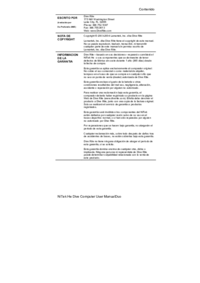

 (49 pages)
(49 pages) (60 pages)
(60 pages) (60 pages)
(60 pages)







Comments to this Manuals